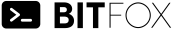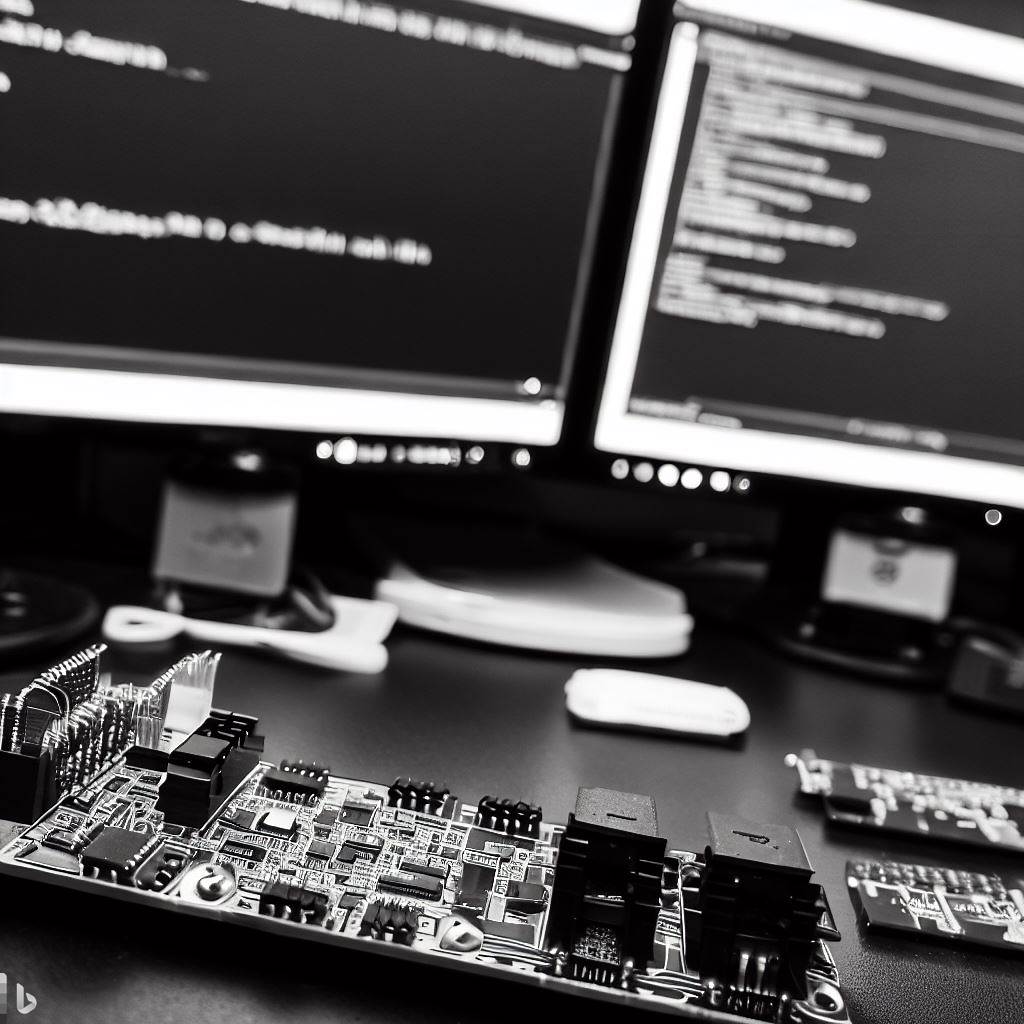Instructions for setting up a development environment for the STM32 family on Windows using Visual Studio Code. Multiple out-of-the-box solutions exists, for example PlatformIO, but having full control over the toolchain can be usefull.
Requirements
Install Visual Studio Code for code editing and install the following extensions: Microsoft C/C++ extension and the Cortex-Debug.
For compiler, linker,you need the ARM toolchain:
- ARM toolchain
Download the windows zip file and place it’s contents in
c:\stm\gcc-arm-none-eabi
Note: There is bug in the 2018-q4-major release of the toolchain for windows. See this article. You need a arm-none-eabi-objcopy.exe from an older version of the toolchain.
For flashing your STM32 you need:
- STLINK v2 hardware
- STLINK software (especially: st-link utils, usb drivers, STM32CubeMx software package)
- Place the st-link.exe, st-info.exe and st-flash.exe in
C:\STM\gcc-arm-none-eabi\bin
For building you need Make for Windows. Place the make.exe and these two supporting library’s (libiconv2.dll and libintl3.dll) also in the C:\STM\gcc-arm-none-eabi\bin. The zip file with the support library’s can be found on the same webpage.
Git template
I’ve created a development template for the bluepill, vs-code, stm32, hal, cube, windows based setup on git. https://github.com/bitfox-git/stm32-bluepill-template. You can download the zip of the template or fork it.
Start developing
To start developing, open a command prompt and execute:
cd "C:\STM\gcc-arm-none-eabi\bin"
gccvar.bat
cd C:\<your project path>
code .
Ofcourse you can also add the bin folder to your PATH environment variable to prefent the need to start gccvar.bat everytime.
Notes
Code vs Compilation
Get yourself familiar with the c/c++ extension json options. Keep in mind that all the included paths, header files, compiler directives only influence the code editing part and not the compilation. When you encouter (missing headers, etc.) errors during coding: look at the c/c++ extension settings. During compilation you look at the make file!
Cube setup
During output, code generation, inside STM CubeMX software, make sure you choose make file based output.